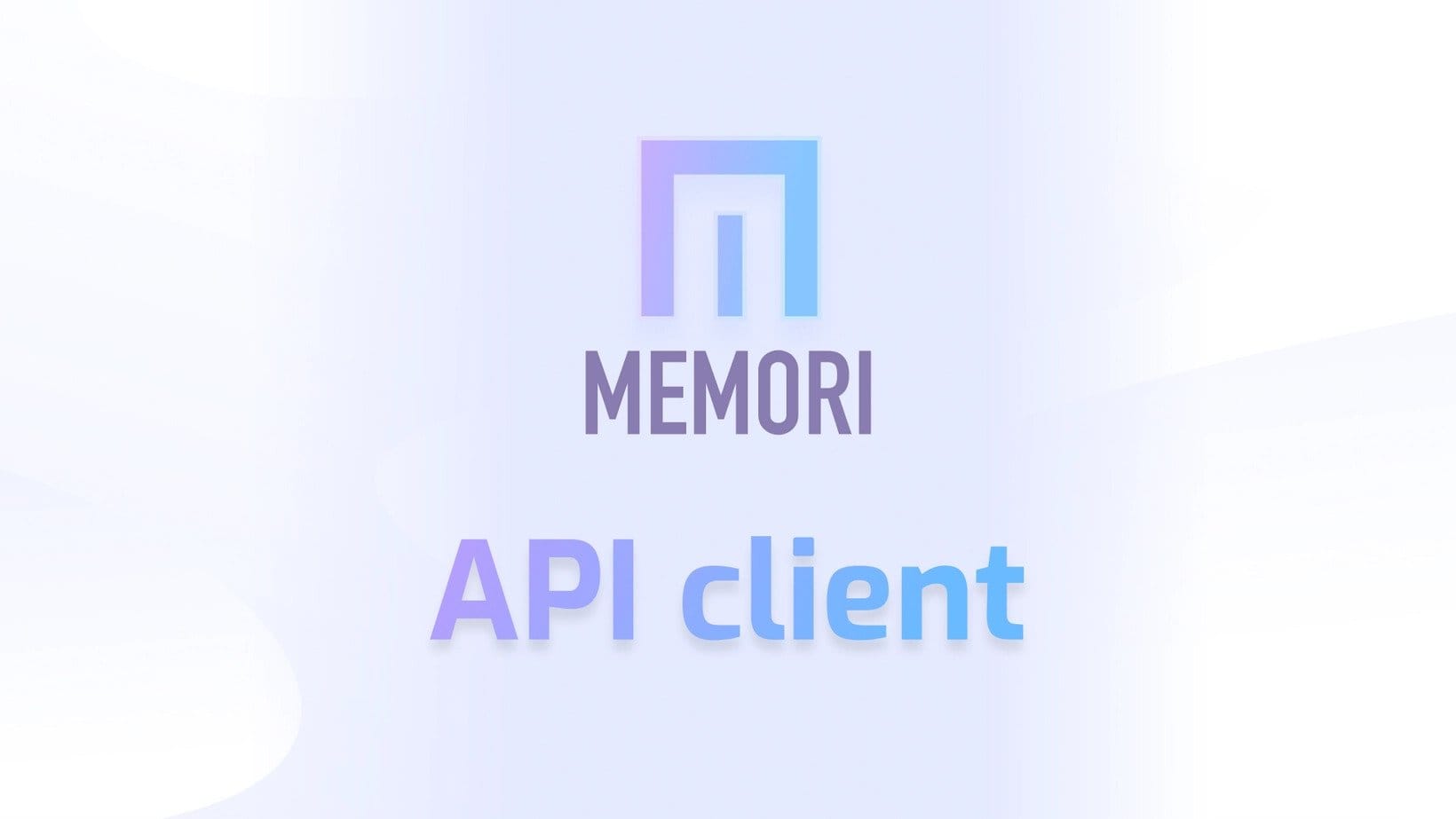
🚀 MemoryTwin and TwinCreator are now AIsuru! The products featured in this article have evolved into our new conversational AI platform - more powerful and comprehensive than ever.
To all our technical followers and developers out there, we have exciting news for you! Working with the Memori API and creating sophisticated AI Agents is now easier than ever, cause we just released our API client!
Since ease-of-use is one of our guiding principles, we always try to keep things simple and lower the friction as much as possible.
Our API client is no exception.
Despite it being in an early stage, the current version of the client makes the development experience many times better already. Its main purpose is to simplify the interaction with a Memori by wrapping the API with intuitive methods and utils.
For example, it allows developers to start a new session, a new conversation, receive and send medias from and to their AI Agents etc:
Handle a simple conversation
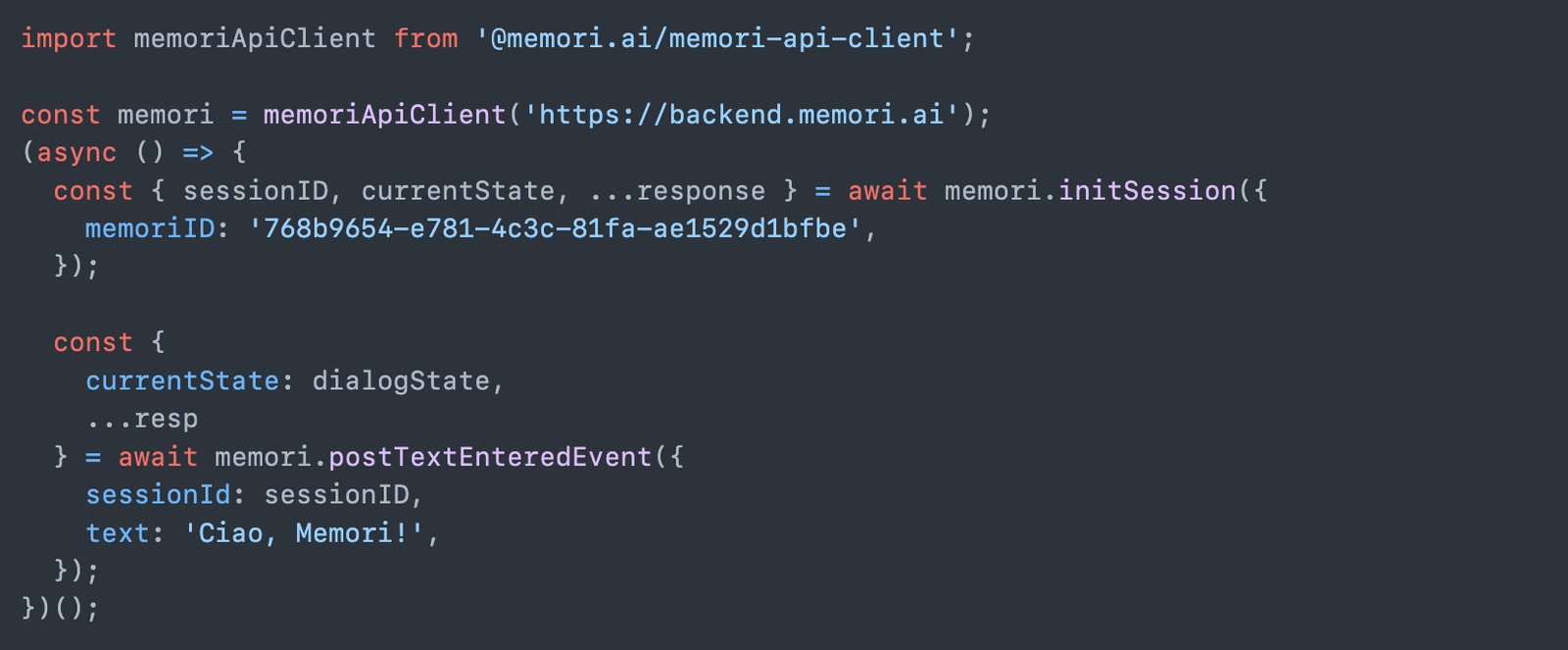
Constants
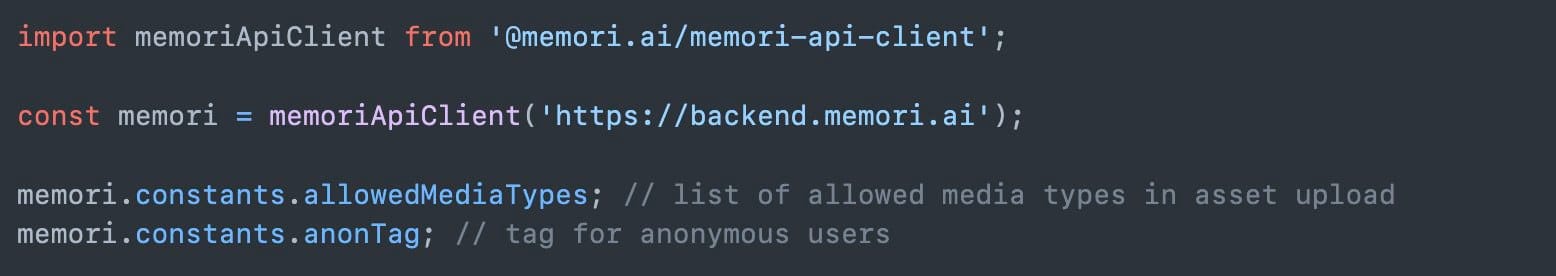
Asset
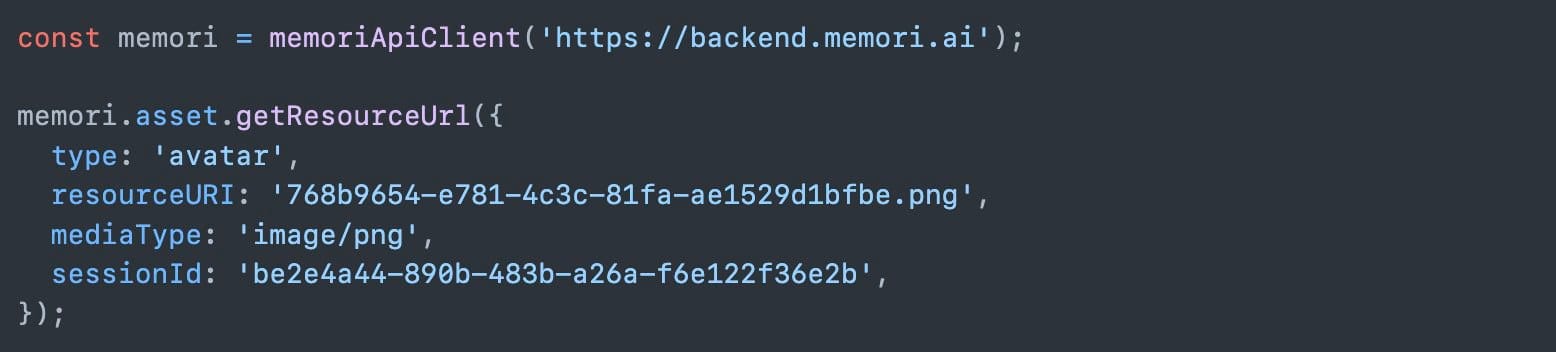
TypeScript and experimental methods
The client is written in TypeScript and autocompletion is available for each method with description, usage, and types, so that developers can confidently start building in a matter of minutes.
We’re also working on two experimental methods (available now in the client but not ready for usage in production) which introduce text-to-speech and speech-to-text capabilities.
Documentation
You can experiment with our APIs by looking at the official documentation.
Examples
Finally, we created a repository where developers can check some examples (with Node, React and more) to see the client in action:
https://github.com/memori-ai/examples
These are just the first steps: we plan to improve and add more features to the client in the next months, and we want to do so by involving the community through feedback and suggestions.
We think this is the best way to build a great client for everybody.
Client’s Github repo:
https://github.com/memori-ai/memori-api-client
To start using the client you need to be a TwinCreator (now AIsuru) user or part of the ‘TwinCreator Partners’ program.