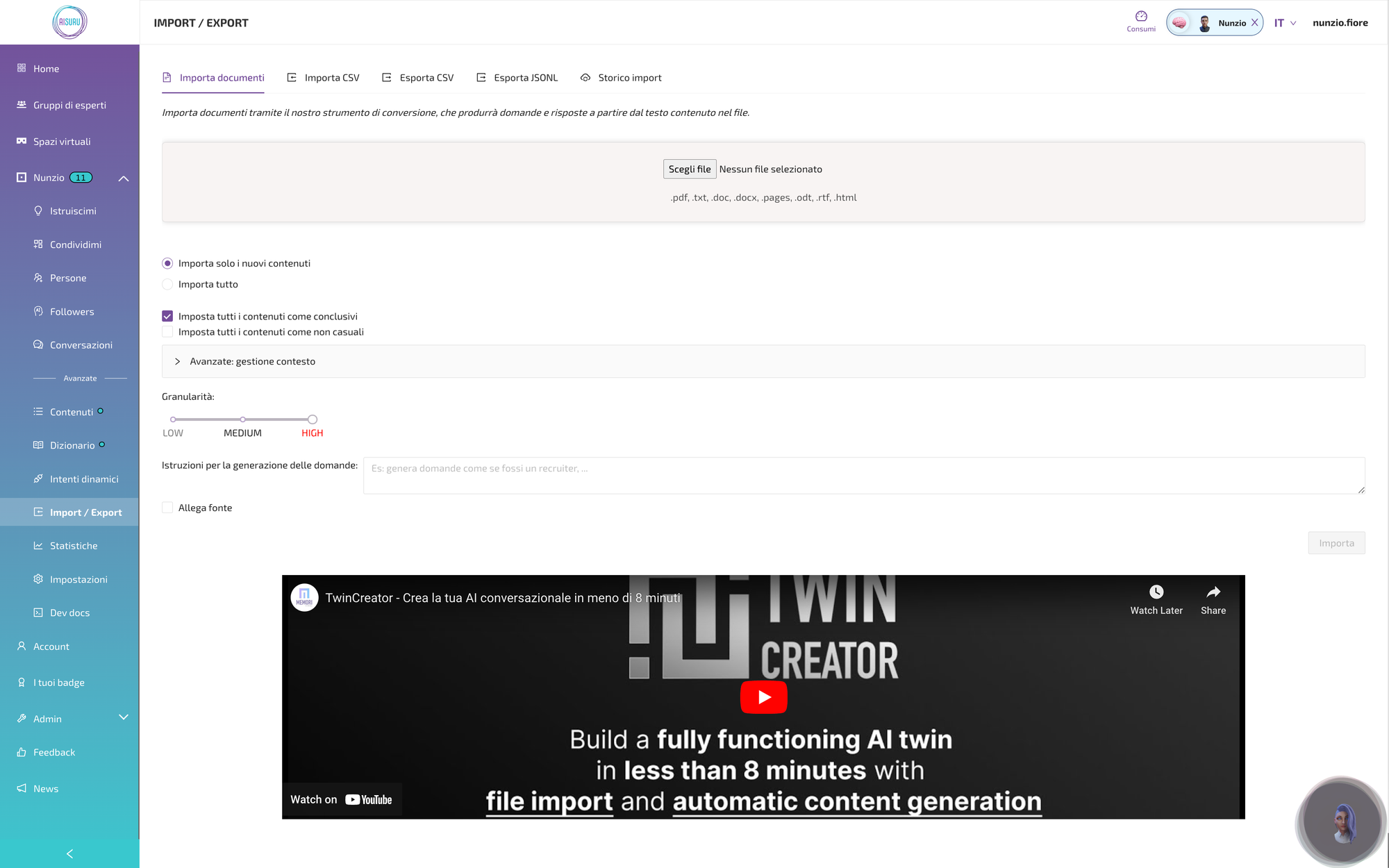
You can transfer knowledge to AIsuru in two different ways:
- Manually: you can create individual question-answer contents that AIsuru will use to answer users' questions;
- File upload: you can upload documents in pdf, txt, doc, docx, pages, odt, rtf, html, and csv formats.
📂 Other file types can be processed by AIsuru if they are first exported in PDF format or through the construction of ad-hoc importers.
How the import page works
In the Import / Export section of our digital twin, you can set various settings for file processing. We can:
- Choose whether to import all contents or only new ones: this prevents the creation of duplicate contents;
- Set all contents as "conclusive" and "not random", influencing the way AI interacts with the user;
- Manage context: by defining topics and labels, we can create consistent and contextualized conversation flows;
- Set granularity: we can tell AIsuru how content-dense the text is, thus influencing the importance given to each sentence.
At the end of the page, we will see a preview of how our file will be read by the machine, and we can launch the content import.
How AIsuru learns our contents
Once the import is launched, AIsuru begins to divide our document into various paragraphs, on which it will ask one or more questions. Each question corresponds to a precise answer.
This learning methodology allows AIsuru to immediately create certified and reliable contents without requiring any human intervention.
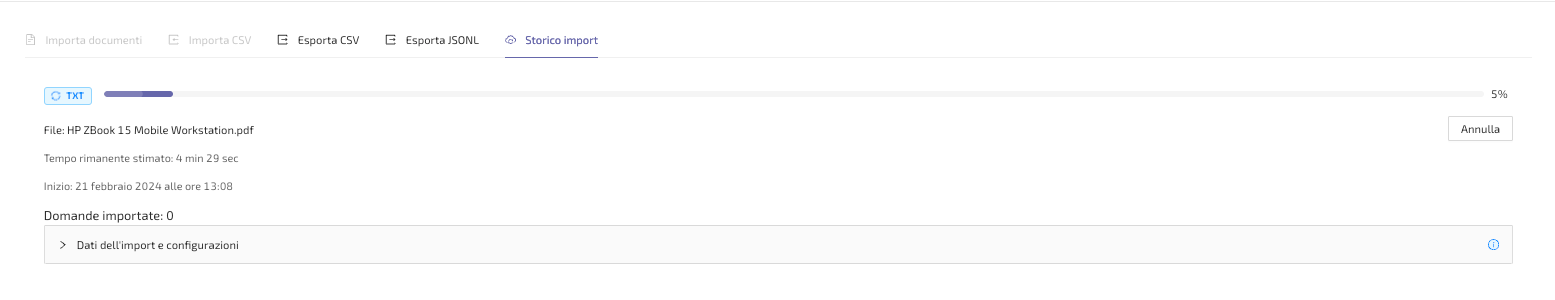
What if I have documents in another language?
AIsuru allows the import of documents written in various languages. We officially support Italian, English, German, Spanish, French, Portuguese, Ukrainian, Russian, Polish, and Finnish.
The contents of documents learned in a different language will be automatically translated.
Exporting knowledge
If we want to export our knowledge, we can do so directly from the AIsuru user interface in formats:
- CSV: ideal for backups or for transferring knowledge to other systems or platforms;
- JSONL: this type of export allows transferring the knowledge acquired on AIsuru directly to external platforms like OpenAI (for fine-tuning of linguistic models).
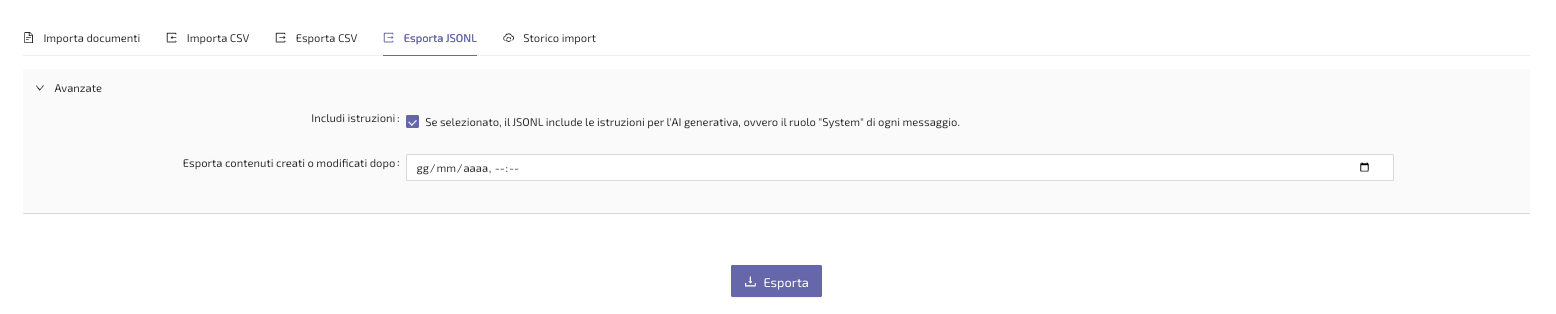
What else do I need to know?
We have seen how to create and manage one's knowledge base with AISuru. Recently, it has become increasingly clear how high-quality certified content will become real corporate assets with actual economic value.
For this reason, we have worked hard to make the import and export of knowledge extremely simple and flexible.
👉 If you want to delve deeper into knowledge management, you can take a look at content management, Open Badges, or the Board of Experts.