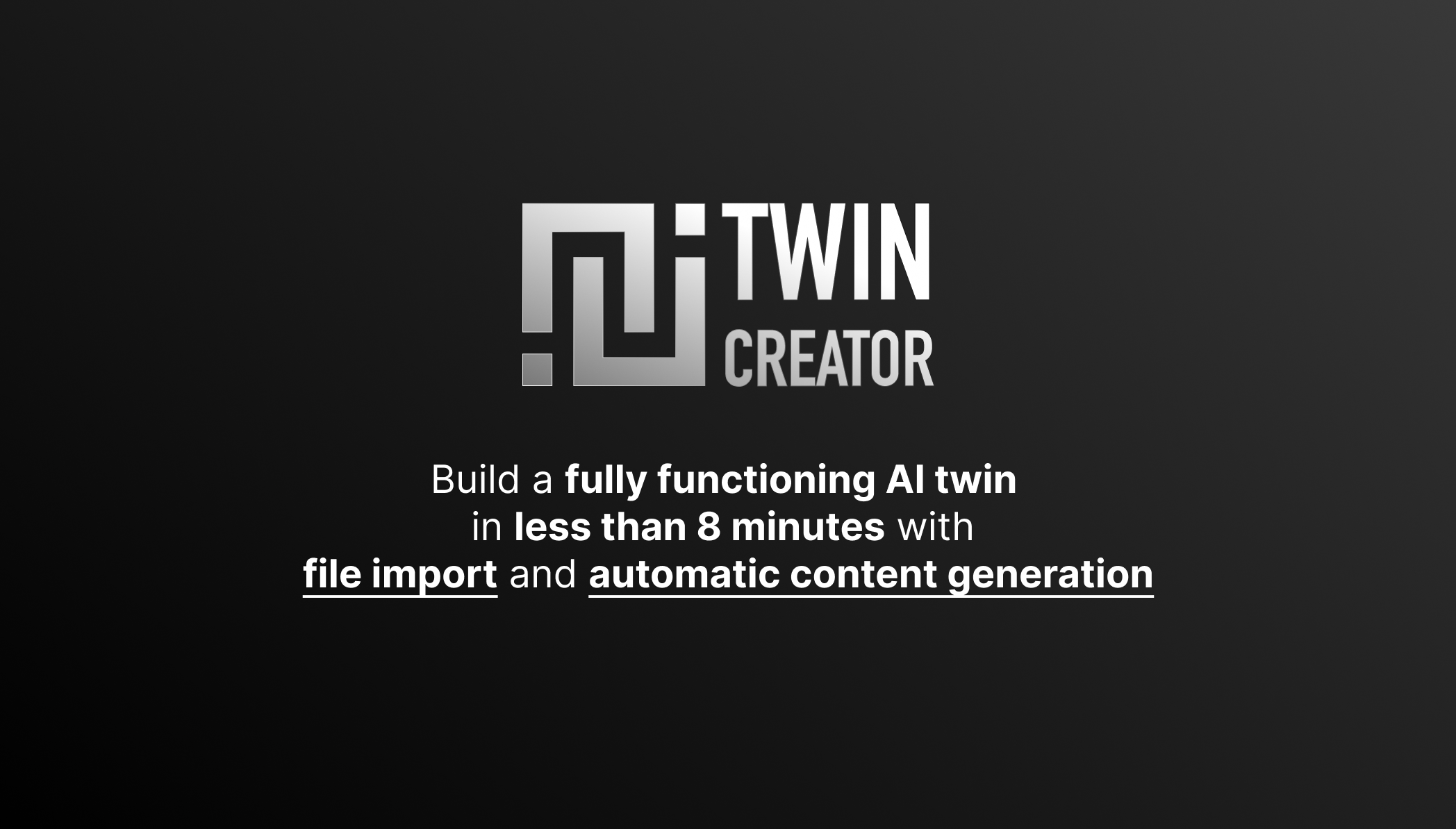
🚀 MemoryTwin and TwinCreator are now AIsuru! The products featured in this article have evolved into our new conversational AI platform - more powerful and comprehensive than ever.
Thanks to our new 'smart file import' feature, creating sophisticated AIs is now easier than ever with TwinCreator (now AIsuru).
We couldn't wait to release this update: it is now possible with TwinCreator to create contents for your AIs with any PDF file.
But what does it mean exactly?
It means that now creating highly sophisticated Agents is a matter of minutes: less than 8, according to the example in the video.
How does it work?
It's very simple: after creating a new Agent (obviously the same applies to previously created Agents), simply import a PDF document into the Import/Export section provided.
After a few quick setup steps, once the import has started, TwinCreator will begin "reading" the document for possible content, providing both the question and the answer. Everything works automatically and allows users to have a solid foundation from which to start.
The advantage of the information extracted from the document is that, in one operation, dozens of "certified" contents are added and the generative AI is instructed to provide more correct answers even to questions not yet in the content list.
Of course, our philosophy of maximum customization and total control always remains: content imported via document is 100 percent editable, as if it had been added manually by the user.
In the example in the video, the new feature is used to create an interactive, conversational data sheet in minutes, but the use cases are truly countless.
Product sheets, eCommerce, training and education-any PDF document, if provided with relevant content, can be used to create advanced AI Agents, at a fraction of the time required in the past. Now a teacher can upload an entire manual and have an AI on hand in no time that can answer any questions related to the content entered.
Importing PDF documents is included in all plans!